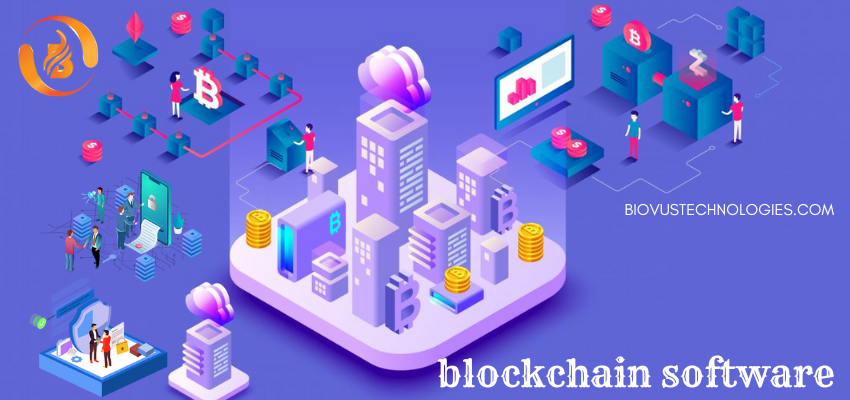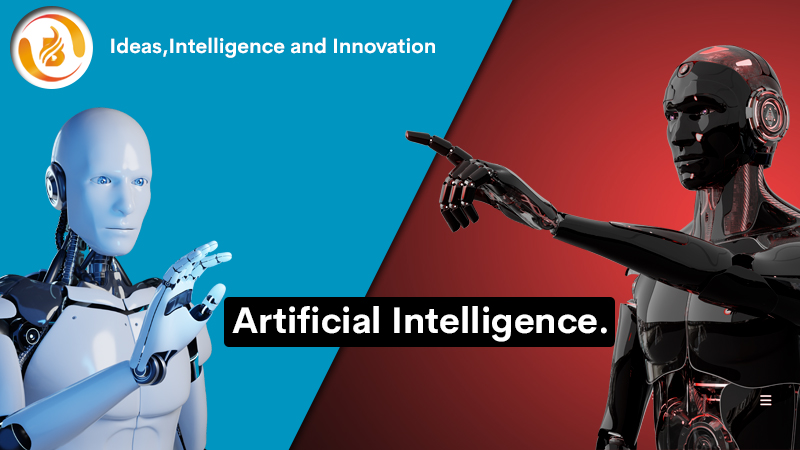Nobody can deny that digital privacy is vital, and you’d be hard pushed to find someone who disagrees.
That was the motivation for the iOS 14 update:
To give users more control over the information they share with advertisers and publishers. With a national ad campaign encompassing broadcast, digital, and public relations, Apple has actively promoted this upgrade.
However, the truth of the iOS 14 update. That the performance of Facebook and Instagram ad campaigns has decreased across the board. The iOS 14 version, in particular, had a detrimental impact on Facebook ads in three major areas:
Targeting
Reporting
Optimization
Those three characteristics are critical to the success of any sponsored social campaigns. If you know anything about social media advertising—and if you’re reading this, you presumably do.
In this post, we’ll go over how iOS 14 impacts the Facebook ad environment, as well as some advice on how to optimize your campaigns in the future while working within the constraints of iOS 14.
What Exactly Did the iOS 14 Update Do?
Simply put, Apple has severely limited what advertising and app developers are able to track in terms of user behavior.
Cookies not used by mobile devices in the same manner that they are by desktop browsers. Rather, Apple offers a service known as IDFA. IDFA (Identifier for Advertisers) is a one-of-a-kind, completely random ID number that assign to each iOS device.
The IDFA allows you to track user behavior within applications in addition to browser tracking. IDFA collects no personally identifiable information (PII) and can be reset at any time by the user.
Apple released iOS 14.5 on April 26, 2021, which disabled IDFA by default. This means that each user will have to authorize IDFA turned on for each program they use.
In other words, the user will present with this prompt.
IOS 14’s tracking permission hurts the performance of Facebook advertisements.
In IOS 14, tracking permission granted.
Only 10% of U.S. users have chosen track, despite the fact that roughly 17% of individuals worldwide have done so (Flurry).
This is the new reality for advertising, whether they like it or not. So, what impact does this have on our campaigns?

The Effects of iOS 14 on Facebook and Instagram Ads:
Any major Facebook media buyer would tell you that performance has dropped following the iOS 14 upgrade on April 26. And this is clearly a hot-button issue for Facebook, which has placed multiple full-page ads in newspapers like The New York Times stating their objection to Apple’s action, as well as adding a comprehensive assistance piece to their website.
The Apple upgrade had an impact on three major aspects of the Facebook ad platform: targeting, reporting, and optimization, as previously stated. Let’s take each problem one at a time.
Targeting:
Retargeting and Lookalike audiences were once commonplace in sophisticated Facebook advertising, but they’re now either unavailable or underperforming.
The problem with retargeting is self-evident: because the vast majority of iOS users opt out of tracking, your remarketing audiences will be much smaller. You’ve probably noticed a big drop in performance if your advertising approach relied significantly on retargeting website visitors. In the next section, we’ll go over more about how to deal with this problem.
Furthermore, Lookalike audiences on a data source, such as Pixel conversions (such as Purchases or Leads), are no longer correctly track. As a result, the data source for many of your Lookalike audiences has declined, lowering the audience’s quality and lowering your ad effectiveness.
Advertisers have used Facebook Pixel conversion metrics such as ROAS and CPA to measure the performance of their ads in the past. Most advertisers have noticed significant discrepancies in these analytics after the release of iOS 14.5.
Apple has also announced that users of iOS 14.5 would see a three-day delay in attribution data due to the Private Click Measurement (PCM) protocol. With the Facebook Ads Manager, advertisers will see fewer reported conversions, skewing their data.
In a quote from this Bloomberg article, one media buyer, Zach Stuck of Homestead Studio, elaborates on this point:
“Around 95 percent of sales data from clients captured by Facebook in the past.” There’s a 57 percent difference between what Shopify reports and what Facebook reports in one situation right now.”
Optimization:
As you’re probably aware, advanced Facebook advertisers rely on the algorithm to help them optimize their campaigns. In a nutshell, you feed the algorithm data—conversions from your ads—and it shows ads to people who are similar to those who have already converted.
With iOS 14, you’ll probably notice (or have already noticed) that this strategy isn’t working as well. One explanation is that Apple now limits Facebook ads to eight “conversion events” per website, which means the algorithm has fewer data points to work with. This will have a big impact on smaller marketers who don’t have a lot of data from big budgets.
The bad news is that there’s still a lot you can do to keep your campaigns on track.
5 Things You Can Do to Fight iOS 14
If you’re ready to take action and address the difficulties brought on by iOS 14, here are a few options to consider.
1. Make sure your domain is correct:
Use this method to validate all of your domains in Facebook Business Manager if you haven’t previously. This tells Facebook that you’re a real person and will assist you if you have any problems with your account.
2. Make use of re-engaging audiences:
Because Facebook users must be logged in to access the platform, you may still use the network’s data to re-engage people. Users who have previously engaged with your content or Page, people who have viewed one of your videos, or those who have clicked on an ad are examples of these users.
You can always try your luck with Facebook’s own first-party data if third-party data is limited or unavailable.
3. Use whitelisting to find new audiences:
Consider exploring Lookalike audiences based on your influencers’ followings if your Lookalike audiences based on Pixel data have stopped giving results. You’ll need to use whitelisting to acquire access to their audiences, which comes with various advantages.
We won’t go into too much detail here, but this blog post discusses some of the advantages of whitelisting, the alternatives, and a few other pertinent points.
Download this free ebook if you’re already familiar with the principles of whitelisting and want a more detailed reference.
4. Create new ad creative that incorporates user-generated content:
If your targeting options are restricted, developing stronger ad creative is one of the best methods to improve your success. And, as we’ve previously stated, incorporating user-generated content into your ad creative has been shown to increase ROAS.
You can A/B test new concepts and see how your consumers respond by experimenting with different sorts of UGC, such as unboxing videos, product reviews, and lifestyle images.
5. Put the Conversions API into action:
Because many of the challenges with reporting are caused by the Facebook Pixel, the Conversions API allows you to send data directly from your server to Facebook. Consider this Facebook implementation guide for more technically savvy marketers—or those with access to a development team.
So, do you believe you have the resources to create new tactics to deal with the realities of advertising to iOS 14 users? Is there anything we’ve overlooked? Please book a free consultation here if you’d like to share your thoughts.
Visit us on: www.biovustechnologies.com