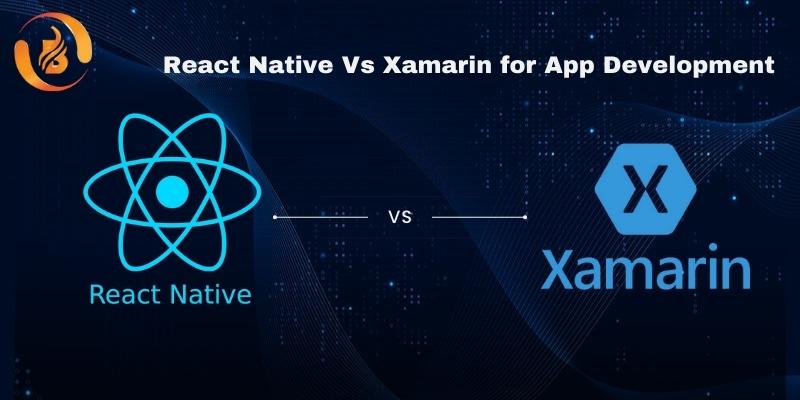How to Choose the Best One for Your App?
Most of the mobile app development companies in India strive to invent an app that functions both on iOS and Android, can be released fast, and is more affordable to develop than a native app without compromising the quality. However, when choosing a framework for cross-platform mobile app development, how do you make the right choice? Let’s see the real-life use cases when you should better select React Native and when to opt for Xamarin.
| React Native | Xamarin | |
|---|---|---|
| Release | 2015 | 2011 |
| Owner | Microsoft | |
| Programming Languages | React, CSS | .NET |
| Technologies | JavaScript | C# |
| UI/UX | More Complicated | Simple |
| Performance | Near-native, Slower | Near-native, faster |
| App Memory Consumption | Lower | Higher |
| Maintainability | Instant Updates | Updating lags |
What is React Native?
React Native is a JavaScript framework for documenting real, natively generating mobile apps for iOS and Android. Instead of targeting the browser, it targets mobile apps based on Facebook’s JavaScript library for building user interfaces.
React Native is most well-known for its cross-platform development stuff. Due to its flexibility, the best mobile app development companies in India can interpret platform-specific versions of components.
The cross-platform app development tools for React Native are as follows.
IDEs and Text Editors: Visual Studio Code, Xcode for iOS and macOS, Android Studio, Atom
SDK: Expo set of tools promoting rapid mobile app development and testing
Testing and Inspecting: Enzyme, React Native Testing Library, Detox, Reactotron
React Native also has UI frameworks, libraries, and components available for navigation, state management, animation, and more, such as MobX and React Navigation.
Xamarine Native:
Xamarin is an open-source platform for creating contemporary and performant Android, iOS, and Windows applications with dot NET.
Xamarin has three core tools for native mobile app development such as follows:
Xamarin.Forms – a fantastic cross-platform UI toolkit that lets developers create native user interfaces for mobile and desktop apps using just one shared codebase. It simplifies the development strategy and makes deploying across numerous platforms.
Xamarin Native includes Xamarin.Android, Xamarin.iOS, and Xamarin.Mac libraries. This technique permits developers to frame separate, platform-specific UIs for the best mobile app development companies in India.
Xamarin.Essentials – a powerful library delivering essential cross-platform APIs for mobile app development. It facilitates everyday tasks and makes code-sharing across diverse platforms.
Xamarin has a variety of Cross-Platform App Development Tools as
IDEs Visual Studio, Rider
SDK NuGet, Xamarin
Inspector: Prism framework for XAML, debugging tool, MFractor tool for code script in Xamarin.Forms
Resharper: A Visual Studio extension for eliminating errors in C#, ASP.NET, VB.NET, XAML, and XML
Design: Adobe XD, Sketch, InVision, etc.
Testing: xUnit.net, NUnit, Instabug for beta testing, and Visual Studio Unit Testing Framework for unit testing.
When to Use React Native for Your App Development?
1. React Native is a go-to option for MVP development
If you’re a startup or need to prototype or build an MVP for an app quickly, React Native is a go-to option. It has many hot reloading functions, a wide range of pre-built components, ready-to-use essential elements like buttons, maps, date pickers, carousels, lists, more complex features like modals, navigation, and no need to test and write code from the beginning.
2. To extend your mobile app to a web version
The monolithic store for facilitating code sharing between React-based mobile and web versions. It stores code for mobile and web apps in a single repository, dependency management, streamlining code sharing, and the development workflow.
3. To build an app with real-time activities and updates
React Native’s efficient data handling and UI updates can be helpful if your app needs real-time data updates, like chat apps or live score updates.
When to Use Xamarin for Your App Development?
1. To build enterprise-level apps
We often recommend Xamarin for enterprise-level applications due to its robustness, .NET compatibility, and strong support from Microsoft.
2. For heavy use of native APIs in your apps
Xamarin equips immediate access to platform-specific features, such as GPS, sensors, file system, camera, and more, through APIs like LocationManager on Android and CLLocationManager on iOS. It enables developers to employ device-specific powers without any restrictions.
For example, mobile apps can be developed in the marketplace with multiple APIs, including chat functionality, Google Maps, tracking analytics, barcode image processing, and more.
3. You build an app with complex UIs
Xamarin.Forms permit developers to create complex user interfaces that involve advanced navigation systems, dynamic content, multiple user interactions, custom animations and transitions, handling of large amounts of data, use of custom and composite components, and adaptive and responsive design, integration of multimedia. These elements, while enhancing user experience, require careful planning and design, increasing the complexity of the UI and testing to secure usability and interpretation.
Visit us at:www.biovustechnologies.com