Node.js has revolutionized the way developers build web applications. It also allows JavaScript, traditionally used for client-side scripting, to be used on the server side. It opens possibilities and simplifies the development process by leveraging the same language throughout the stack. Web Design Company India builds most of their web applications using Node.js
What is Node.js?
Node.js is an open-source, cross-platform JavaScript runtime built on Chrome’s V8 JavaScript engine. It allows developers to execute JavaScript code outside of a web browser, enabling server-side scripting and the development of command-line tools. Node.js uses an event-driven, non-blocking I/O model, making it efficient and scalable for handling concurrent requests.
Installing Node.js
To get started with Node.js, you need to install it on your machine. Node.js provides installers for various operating systems, which you can download from the official Node.js website (https://nodejs.org). Once installed, you can check if Node.js is properly installed by opening a terminal or command prompt and typing node -v. Congratulations, you’re ready to go if you see the version number!
Building a Simple Web Server
One of the most common use cases of Node.js for the best Web Design Company in India is building web servers. Let’s create a simple web server that listens on port 3000 and responds “Hello, World!” to any incoming request. Create a new file called server.js and add the following code:
| const http = require(‘http’); const server = http.createServer((req, res) => { res.statusCode = 200; res.setHeader(‘Content-Type’, ‘text/plain’); res.end(‘Hello, World!’); }); const port = 3000; server.listen(port, () => { console.log(`Server running on port ${port}`); }); |
Save the file and run it using the command node server.js. You should see the message “Server running on port 3000” in the console. Open your browser and navigate to http://localhost:3000. Voila! You have just created a basic web server using Node.js.
Asynchronous Programming with Node.js
Node.js shines when it comes to handling asynchronous operations. Let’s look at an example demonstrating the power of asynchronous programming. We want to read the contents of a file and display it in the console. Create a new file called readFile.js and add the following code:
| const fs = require(‘fs’); fs.readFile(‘example.txt’, ‘utf8’, (err, data) => { if (err) { console.error(err); return; } console.log(data); }); |
In this example, we use the fs module, a built-in module in Node.js, to read the contents of a file named example.txt. The readFile function takes three arguments: the path to the file, the encoding (in this case, ‘utf8’), and a callback function executed when the file reading is complete.
The callback function receives an error object (if any), and the data is read from the file. If an error occurs, we log it to the console. Otherwise, we display the data in the console.
Working with npm (Node Package Manager)
Node.js comes bundled with npm, a powerful package manager that allows you to install, manage, and share reusable code packages. Let’s see how we can use npm to install and use external packages in our Node.js projects.
We want to use the lodash library, which provides useful utility functions. In your project directory, open a terminal or command prompt and run the following command:
| npm install lodash |
This command installs the lodash package and adds it as a dependency in your package.json file. Now, you can use the functions provided by lodash in your code. For example, let’s use the shuffle function to shuffle an array:
| const _ = require(‘lodash’); const array = [1, 2, 3, 4, 5]; const shuffledArray = _.shuffle(array); console.log(shuffledArray); |
In this example, we import the lodash module using the require function. We create an array and use the shuffle function from lodash to shuffle its elements. Finally, we display the shuffled array in the console.
Creating Server and Handling HTTP Requests
Certainly! Here’s an example of a simple Node.js script that demonstrates the basic functionality of creating a server and handling HTTP requests:
| // Import the required modules const http = require(‘http’); // Create a server object const server = http.createServer((req, res) => { // Set the response header res.setHeader(‘Content-Type’, ‘text/plain’); // Handle different routes/endpoints if (req.url === ‘/’) { // Handle the root endpoint res.statusCode = 200; res.end(‘Welcome to the homepage!’); } else if (req.url === ‘/about’) { // Handle the about endpoint res.statusCode = 200; res.end(‘This is the about page.’); } else { // Handle 404 – Not Found res.statusCode = 404; res.end(‘Page not found.’); } }); // Start the server and listen on a specific port const port = 3000; server.listen(port, () => { console.log(`Server running on port ${port}`); }); |
In this script, we import the http module, a core module in Node.js that allows us to create an HTTP server. We then create a server object using the createServer method, which takes a callback function as a parameter. This callback function is executed whenever a request is made to the server.
We handle different routes/endpoints in the callback function based on the req.url property. We respond with a welcome message if the URL is ‘/’. If the URL is ‘/about’, we respond with information about the page. We respond with a 404 – Not Found message if none of the defined routes match.
Finally, we start the server by calling the listen method and specify the port number (in this case, 3000). The server listens for incoming requests on that port, and we log a message to the console to indicate that the server is running.
You can save this script in a file with a .js extension (e.g., server.js) and run it using the Node.js runtime:
| $ node server.js |
Once the server is running, you can open your browser and access http://localhost:3000 for the homepage or http://localhost:3000/about for the about page.
Node.js has a vast ecosystem of libraries and frameworks that can help Web Design Company India to build robust and scalable applications. So, roll up your sleeves, dive deeper into the world of Node.js, and unleash the power of JavaScript on the server-side.
Visit us at: www.biovustechnologies.com