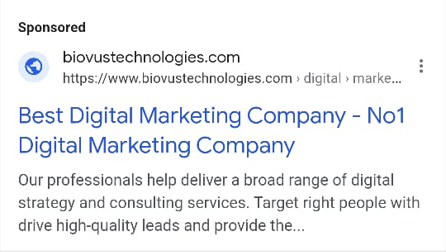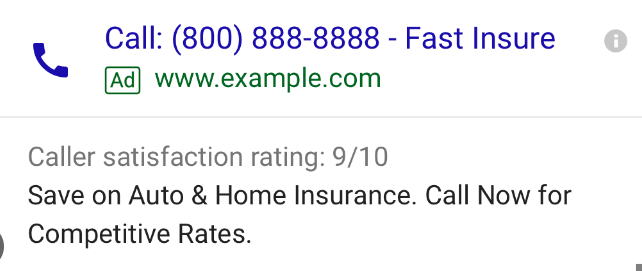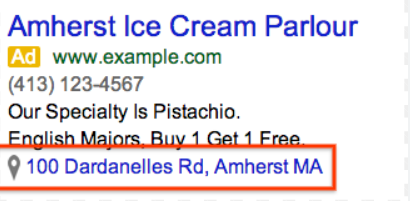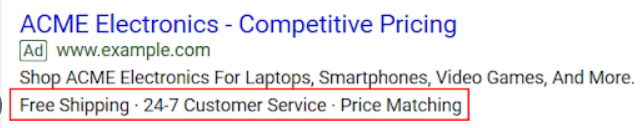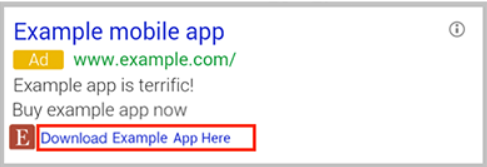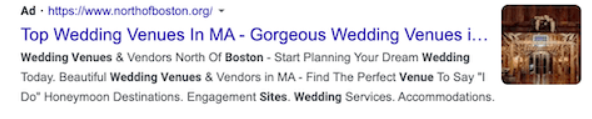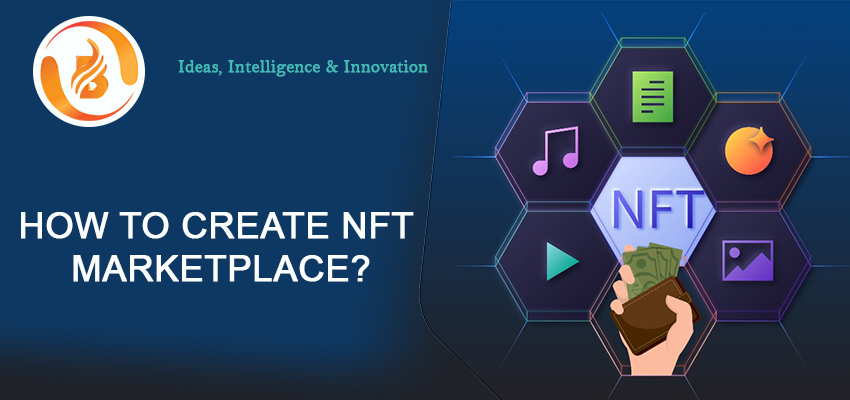What are Google ads?
Google Ads is an online advertising platform developed by Google. It allows businesses to create and display ads on Google’s search engine results pages (SERPs), as well as on other Google-owned properties and partner websites within the Google Display Network.
Google Ads operates on a pay-per-click (PPC) model, meaning advertisers only pay when someone clicks on their ads. Search engine marketing company in India provides an auction-based system, where the cost and placement of an ad depend on factors such as the advertiser’s bid, ad relevance, and quality score.
The platform provides advertisers with a range of targeting options to reach their desired audience, including geographic targeting, demographic targeting, device targeting, and more. It also offers various campaign settings and optimization tools to help Search engine marketers maximize their ad performance and achieve their marketing goals.
What are the different types of Google ads extensions available?
Google offers various types of ad extensions to enhance your Google Ads campaigns. Here are some of the different types of Google ad extensions:
Sitelink Extensions: Additional links that direct users to specific pages on your website.
Call Extensions: Allows users to call your business directly from the ad.
Location Extensions: Displays your business address, phone number, and a map marker in the ad.
Callout Extensions: Additional text that highlights specific features, offers, or benefits of your product or service.
Structured Snippet Extensions: Shows specific aspects or categories of your products or services.
Price Extensions: Displays a list of products or services with their corresponding prices.
Promotion Extensions: Highlights special offers, discounts, or promotions associated with your products or services.
App Extensions: Encourages users to download your mobile app directly from the ad.
Message Extensions: Allows users to send text messages to your business.
Affiliate Location Extensions: Displays nearby retail chain stores that sell your products.
Lead Form Extensions: This enables users to submit their contact information directly from the ad.
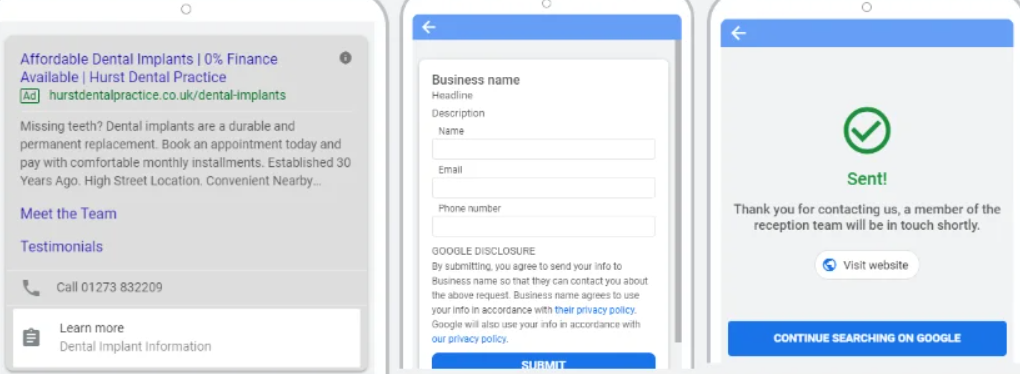
Review Extensions: Shows third-party reviews, ratings, or testimonials about your business.
Seller Rating Extensions: Displays aggregated ratings and reviews from reputable sources next to your ad.
Image Extensions: Includes images with your ads to make them more visually appealing.
Promotion Extensions for Display: Shows specific promotions or discounts on your display ads.
Dynamic Sitelink Extensions: Automatically generates and displays relevant site links in your ads.
Dynamic Structured Snippet Extensions: Automatically shows relevant structured snippets in your ads based on the user’s search.
It’s important to note that not all ad extensions are available for every campaign or ad format. The availability of ad extensions may vary based on factors such as campaign type, ad format, and eligibility.
To add Google ad extensions, follow these steps:
- Sign in to your Google Ads account.
- Click on “Ads & extensions” in the left-hand menu.
- Select the campaign or ad group where you want to add the extensions.
- Click on the blue “+” button to add a new ad extension.
- Choose the type of extension you want to add from the list provided. Some common types include site link extensions, call extensions, and location extensions.
- Fill in the required information for the selected extension type. The details may vary depending on the extension, but you’ll typically need to provide things like text, URLs, phone numbers, or addresses.
- Click “Save” or “Save and Preview” to add the extension to your campaign or ad group.
- Repeat the process to add more extensions or different types of extensions if desired.
It’s important to note that not all extension types may be available for every campaign or ad group. Google Ads may have eligibility requirements or restrictions for certain extensions. Additionally, be sure to review and comply with Google Ads policies when creating your ad extensions.
Remember that adding relevant and compelling extensions can enhance the visibility and performance of your ads, so it’s worth exploring different extension types based on your advertising goals.
Visit us at: www.biovustechnologies.com