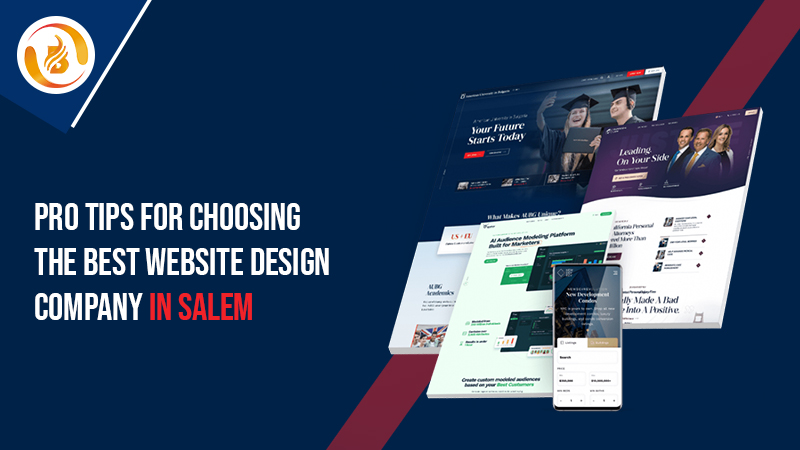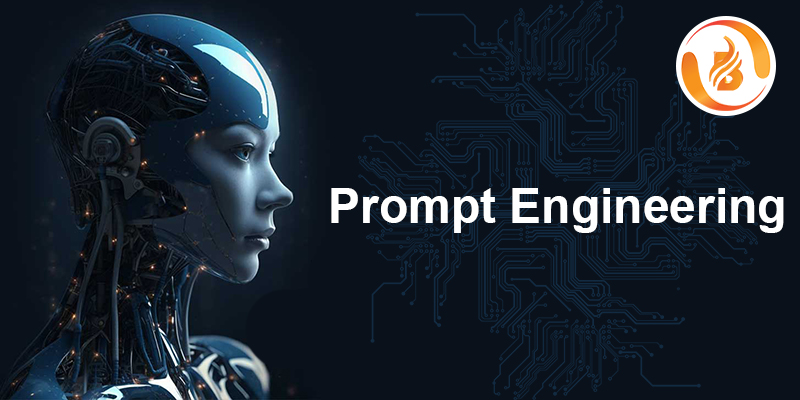What is ChatGPT?
It is an OpenAI chatbot used to generate text based on user input. It has many applications, such as developing content based on user topics and generating programming codes in any language that Web Development Companies In India used to develop organizational websites such as C, C++, Java, PHP, Python, Laravel, etc.
How does ChatGPT work?
ChatGPT uses a machine learning technique called the Natural Language Processing (NLP) model, which enables computers to interpret, understand, and generate human language by combining different aspects of information and linguistics.
However, this method has been used previously. Using the NLP model, Google Translate and Siri offer many features, such as word suggestions and plagiarism detection.
According to OpenAI, ChatGPT can simulate a human-like informal pattern. The dialogue configuration allows the chatbot to answer follow-up questions, challenge faulty premises, admit its mistakes, and reject improper requests.
How to Set Up ChatGPT?
Before using ChatGPT, users must create an account on OpenAI’s website. The procedure is relatively short – you have to provide some information, including your name, email address, and phone number.
Navigate to OpenAI’s ChatGPT:
Open ChatGPT’s page and click on Try ChatGPT to log in or create a ChatGPT.
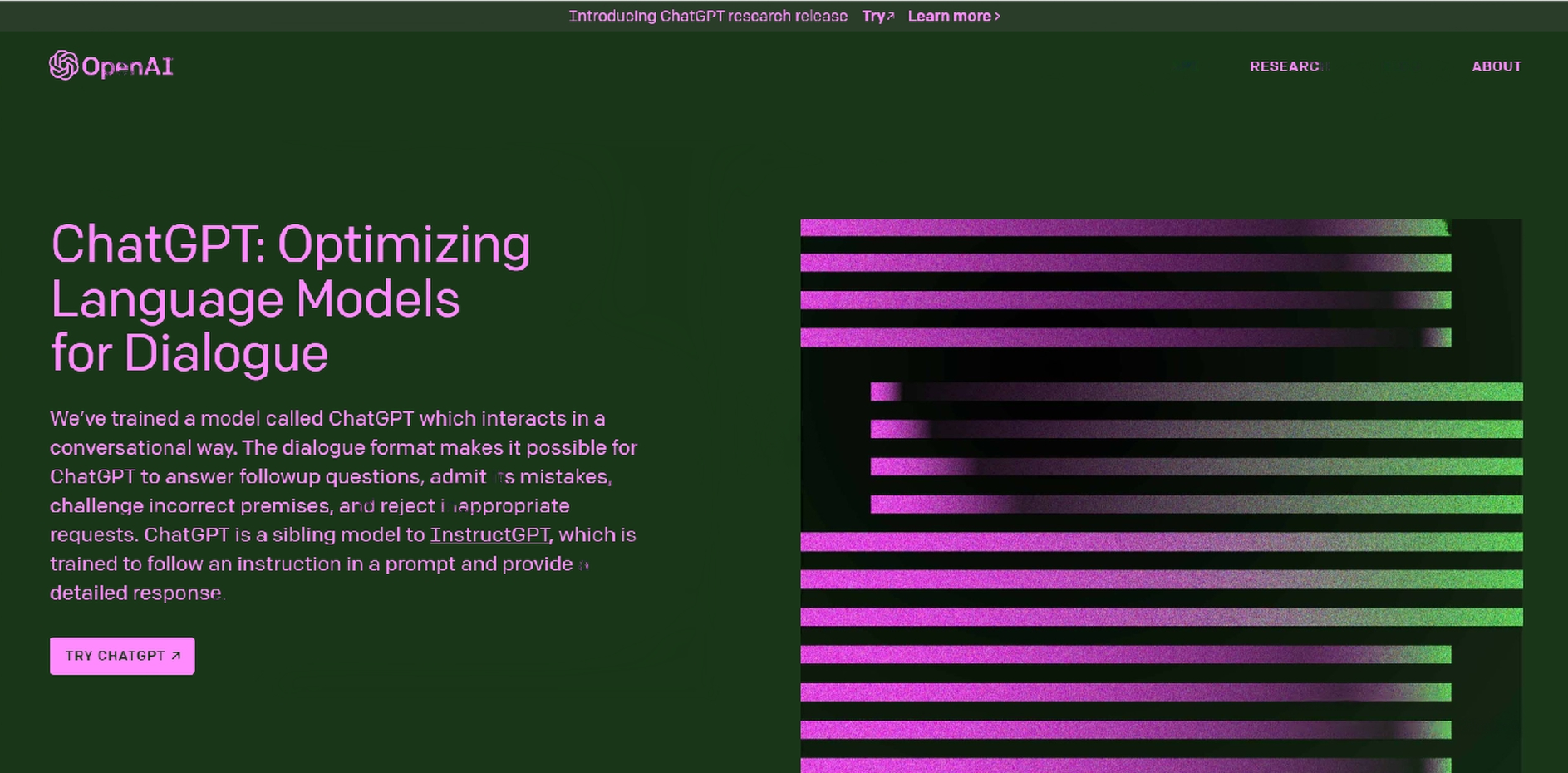
Enter Your Email Address and Password: Enter your mail id and password and click on continue.
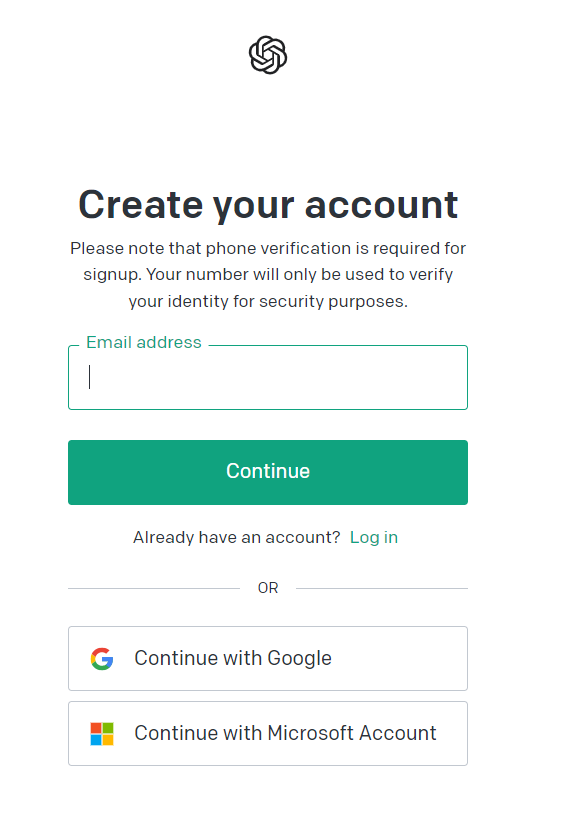
Confirm your Email address and phone number: You can get a confirmation mail to your account or OTP to your phone number. Just open it and click on Verify email address.
Write your queries, hit submit, and wait for a response: Once you have done all the processes, you can get started with an AI chat box, type your queries, hit enter, and wait for some time for the ChatGPT to respond to your questions. If it is not satisfied, try for a new response by clicking on the regenerate response button above the chatbox.
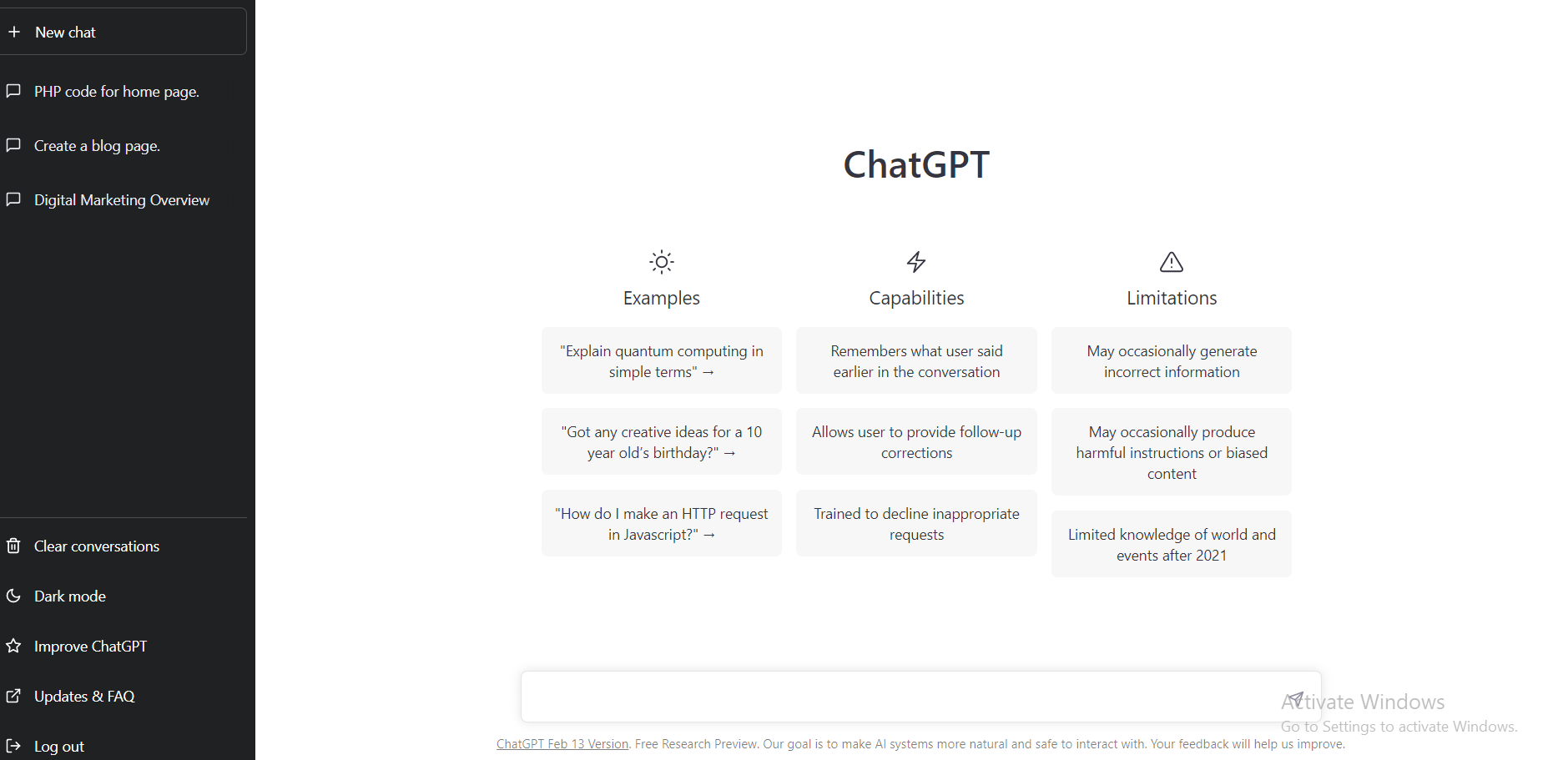
Key Features Of ChatGPT
Text Generation
ChatGPT can quickly generate text answering prompts, queries, or other input. Moreover, it will render text identical in style and content to the information it receives.
Language Translation
Most business people can only know one language. In that case, it is supposed to run a business outside your state or country, and you need to know the native language of your business locality. But now, it is easy with ChatGPT.
Of course, it can be trained to understand and generate content in many languages, making it valuable for those who like to rephrase text into their native language.
Automated Customer Service
The first and best advantage of ChatGPT is that it can be employed to build chatbots that will respond to customer questions and fix issues, saving time and resources for businesses.
Code Generation
ChatGPT is more helpful for beginners who develop websites and software for their organizations. It generates moreover the same code which is also generated by most of the Web Development Companies In India.
The ChatGPT answer to my following queries
How to create a blog page?
The below response was generated by ChatGPT, which is almost the same rule used by most of the Web Development Companies In India.
Creating a blog page can be a great way to share your ideas, thoughts, and experiences with others. Here are the basic steps you can follow to create your own blog page:
- Choose a blogging platform: There are several blogging platforms available, such as WordPress, Blogger, Medium, and Wix. Each platform has its own pros and cons, so choose the best one that suits your needs.
- Select a domain name: Select a domain name that is relevant to your blog’s topic and easy to remember. You can register a domain name through a domain registrar like GoDaddy or Namecheap.
- Select a web hosting provider: A web hosting provider is where your blog will be stored and made available on the internet. Popular web hosting providers include Bluehost, HostGator, and SiteGround.
- Install your blogging platform: Once you have chosen a blogging platform and a web hosting provider, you can install your blogging platform. Most web hosting providers have one-click installation options for popular blogging platforms like WordPress.
- Choose a theme: A theme determines the overall design and layout of your blog. Most blogging platforms offer a variety of free and paid themes that you can choose from.
- Customize your blog: Customize your blog by adding pages, widgets, and other features that are relevant to your blog’s content.
- Start creating content: Once your blog is set up, start creating content that is relevant and interesting to your target audience. You can create posts, articles, videos, podcasts, and other types of content that your readers will find valuable.
- Promote your blog: Use social media and other marketing channels to promote your blog and attract readers. Engage with your readers by responding to their comments and feedback, and continuously improve your blog based on their feedback.
With these basic steps, you can create your blog page and start sharing your thoughts and ideas with the world. Good luck!
You can also make coding for your website page using ChatGPT.
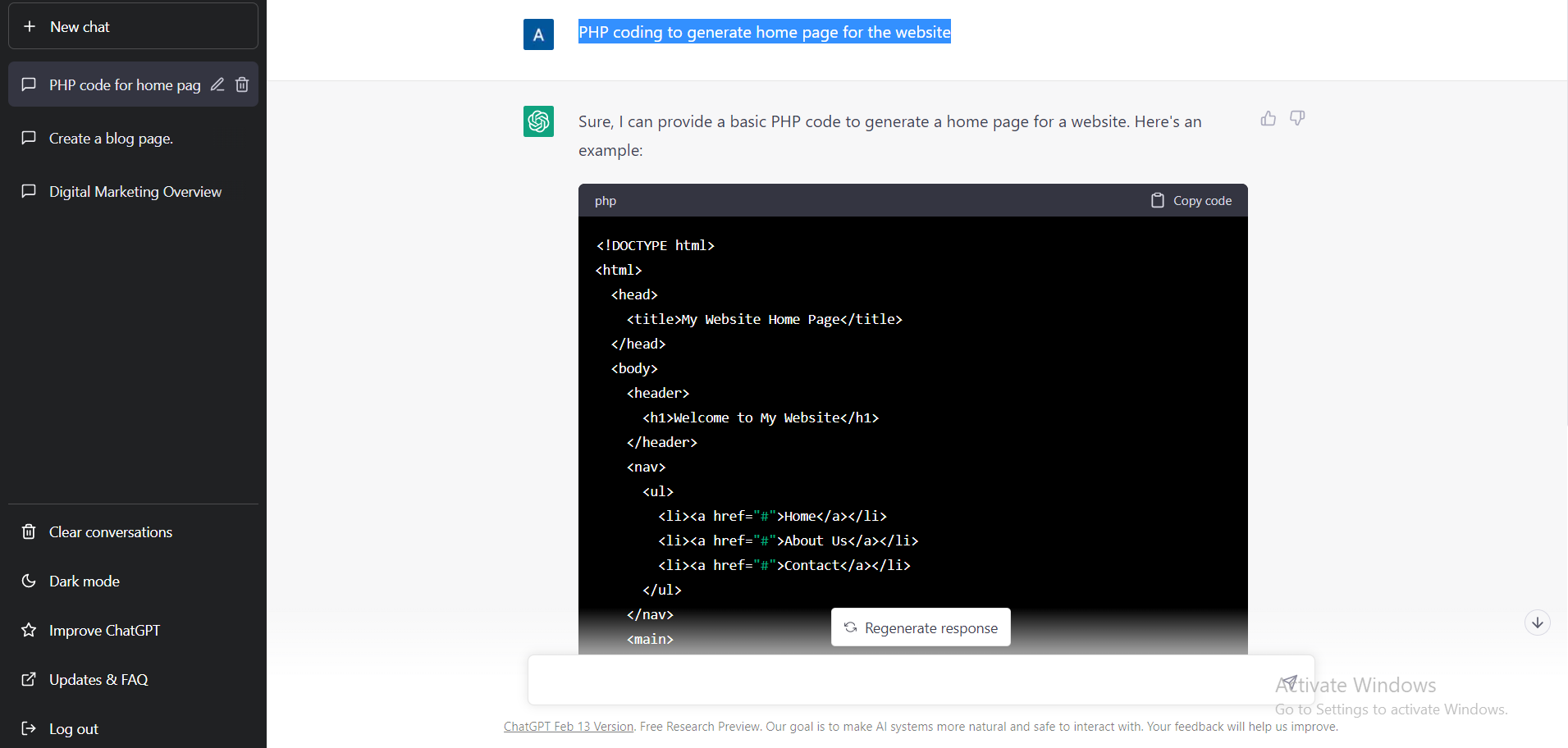
The ChatGPT auto-generates the PHP coding to generate the home page for the website.
Visit us at: www.biovustechnologies.com