Introduction
Understanding Docker containers is crucial in the fast-paced software development and deployment world. Docker containers have revolutionized how applications are packaged, shipped, and run, making them an essential technology for modern software development companies in India and DevOps practices.
What is a Docker Container?
A Docker container is a lightweight, stand-alone, and executable package that contains everything needed to run a piece of software, including the code, runtime, system tools, libraries, and settings. Think of it as a virtualized environment for your application, except it’s incredibly efficient and portable.
Docker containers are often compared to shipping containers. Just as a shipping container can hold various goods and is standardized for easy transport, a Docker container can house applications and their dependencies, ensuring they run consistently across different environments. This standardization and isolation offer numerous benefits for developers and system administrators.
Architecture of Docker Container
Docker follows a client-server architecture, where the Docker client communicates with the Docker daemon (also known as the Docker Engine). The Docker daemon is responsible for building, running, and managing containers, while the Docker client serves as the user interface for interacting with containers and the Docker daemon.
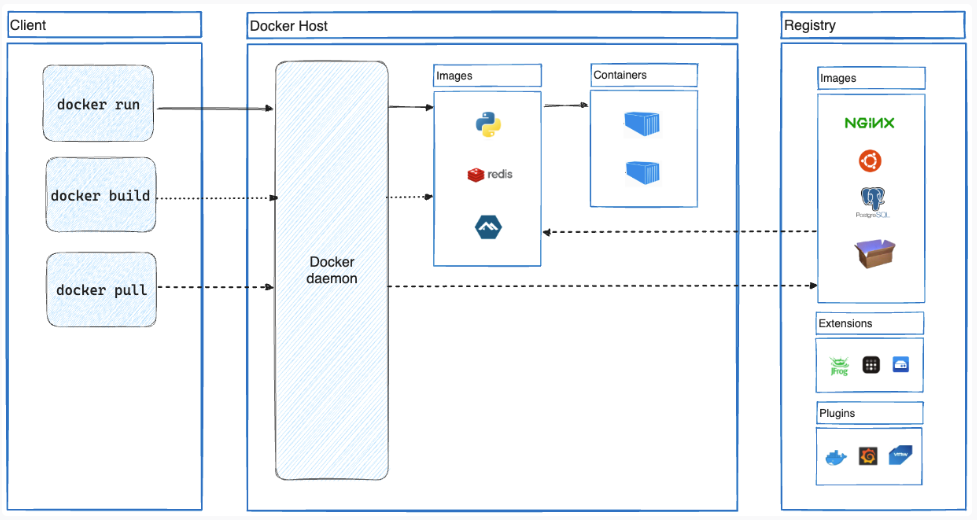
Docker uses a client-server model, where the Docker client communicates with the Docker daemon. The Docker client can run on the same host as the daemon or connect to a remote daemon.
Let’s break down the key components of Docker architecture:
- Docker Client: The Docker client is the primary interface for users to interact with Docker. It accepts commands from users and communicates them to the Docker daemon. Users can interact with the Docker client through the command-line interface (CLI) or graphical user interface (GUI) tools.
- Docker Host: The Docker host is the machine where the Docker daemon runs. It can be a physical server, a virtual machine, or a cloud instance. The Docker host is responsible for running and managing containers.
- Docker Daemon: The Docker daemon is a background service that manages Docker containers on the host. It takes care of building, running, and monitoring containers. The daemon listens for Docker API requests and acts upon them. It communicates with the host operating system to execute commands for creating, starting, stopping, and removing containers.
- Docker Registry: A Docker registry is a repository for Docker images. It’s a central location where Docker images are stored and can be easily retrieved. The most well-known Docker registry is Docker Hub, which hosts many official and community-contributed images. Organizations can also set up their private Docker registries for internal use.
Docker’s architecture provides a flexible and efficient way to package, distribute, and run applications, making it a popular choice for containerization in software development companies in India.
How Does Docker Container Works?
At the heart of Docker containers are Docker images, which serve as the building blocks for your applications. These images are read-only templates encapsulating everything needed to run an application, including the code, runtime, libraries, system tools, and environment variables.
Docker containers are created from these images. When you initiate a container, Docker creates a lightweight, isolated runtime environment for the application using the host system’s kernel. This isolation is crucial, as it ensures that containers can coexist on the same host without interfering with each other.
The Docker images are constructed based on instructions specified in a Dockerfile. This file contains a series of commands that define the container’s environment, dependencies, and behavior. The Docker image creation process is highly reproducible, meaning that the same image can consistently recreate the container’s environment on different systems.
Containers are designed to be portable and are capable of running on any system that supports Docker, ensuring a consistent environment across development, testing, and production. It eliminates the classic “it works on my machine” problem and simplifies software deployment.
Docker containers also leverage the concept of layering, which allows images to be built incrementally, each instruction in the Dockerfile results in a new layer. If a change is made to the application or its dependencies, only the affected layers must be rebuilt, saving time and resources during development.
Key Advantages of Docker Container Architecture
- Isolation: Docker containers run in isolated user spaces, providing a secure and contained environment for your application. This isolation ensures that one container does not interfere with another, enhancing security and stability.
- Efficiency: Docker containers are extremely lightweight, starting quickly and consuming fewer resources. This efficiency is especially beneficial in cloud and microservices environments, where rapid scaling is essential.
- Consistency: With Docker, you can package your application and all its dependencies, ensuring consistency across different environments. This consistency reduces deployment issues and simplifies troubleshooting.
- Scalability: Docker containers are easy to scale, making them ideal for applications with varying workloads. You can quickly add or remove containers to match demand, ensuring optimal resource utilization.
- Version Control: Docker simplifies version control by allowing you to maintain different image application versions. It facilitates easy rollbacks and updates.
In conclusion, Docker containers work by packaging applications and their dependencies into isolated, efficient, and portable units. This technology has transformed software deployment companies in India by streamlining the development-to-deployment pipeline, enabling greater efficiency, and promoting consistency across various environments.
Visit: www.biovustechnologies.com